Major Efforts
Link Element definition
Line bodies may now be defined as links. Links have only X, Y & Z degrees of freedom (DOFs) and are often used in truss like structures.
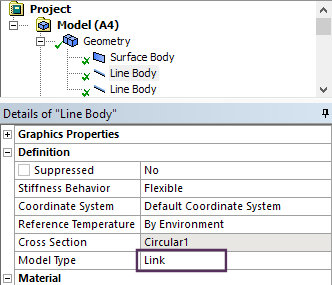
Link element definition
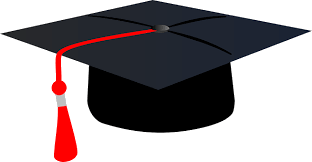 Want to learn more? If you are on Windows, go to the
documentation for this item by clicking
here
Want to learn more? If you are on Windows, go to the
documentation for this item by clicking
here
(Requires internet access and will open in a new browser window. Not for Linux platforms.)
Internal Pipe Contact
Line bodies defined as pipes can have internal contact to enable internal pipe contact.
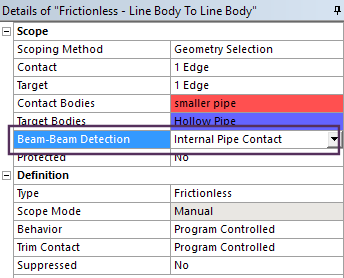 Contact setting for internal pipe contact |
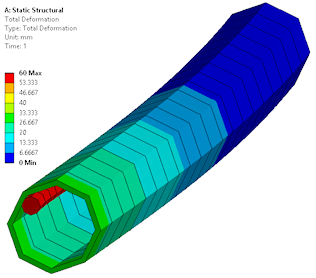 Beam element within a pipe element |
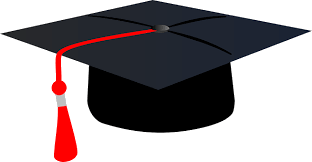 Want to learn more? If you are on Windows, go to the
documentation for this item by clicking
here
Want to learn more? If you are on Windows, go to the
documentation for this item by clicking
here
(Requires internet access and will open in a new browser window. Not for Linux platforms.)
New Static Acoustic System
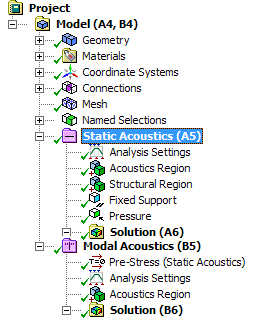 Prestressed Modal Acoustic analysis |
The new Static Acoustics analysis system on the project schematic page allows structural loads to be applied to models before acoustic simulations are carried out. 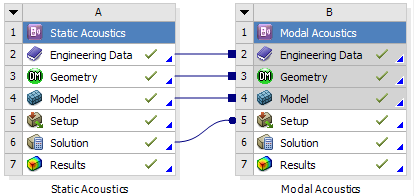 Prestressed modal acoustic model |
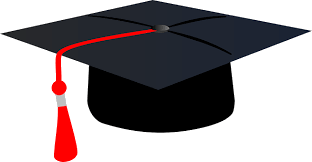 Want to learn more? If you are on Windows, go to the
documentation for this item by clicking
here
Want to learn more? If you are on Windows, go to the
documentation for this item by clicking
here
(Requires internet access and will open in a new browser window. Not for Linux platforms.)
Additional locations for Far Field Microphone results
Microphone Results now enable you to specify as many as nine microphone locations using the new Worksheet Definition Method option.
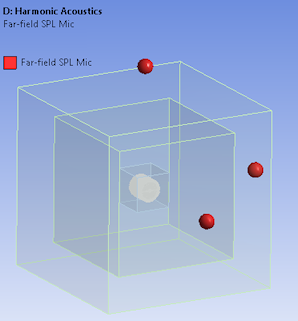 Far field microphone locations |
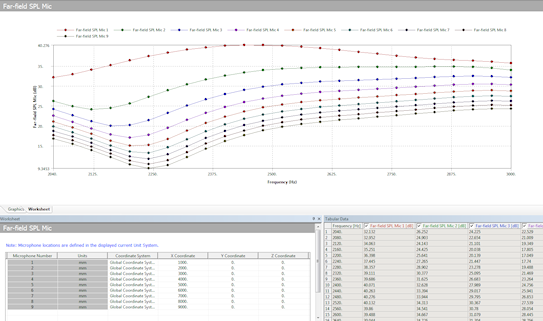 Far field microphone definition and response |
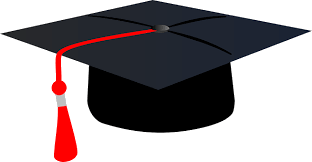 Want to learn more? If you are on Windows, go to the
documentation for this item by clicking
here
Want to learn more? If you are on Windows, go to the
documentation for this item by clicking
here
(Requires internet access and will open in a new browser window. Not for Linux platforms.)
Diffuse Sound Field Transmission Loss
|
This is a new result type for Harmonic Acoustics analyses. It is used in combination with the Diffuse Sound Field excitation condition. It enables you to predict the transmission loss of the structural panel specified by the excitation. 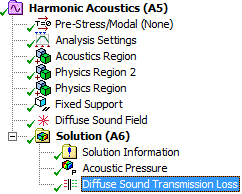 Diffuse sound result item |
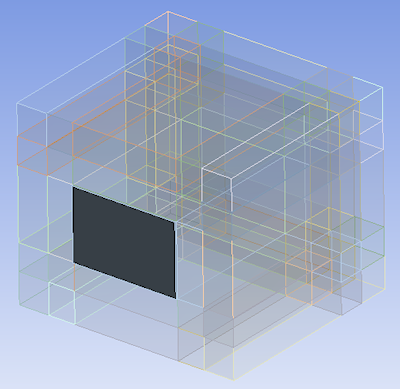 |
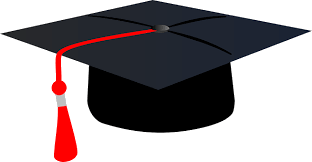 Want to learn more? If you are on Windows, go to the
documentation for this item by clicking
here
Want to learn more? If you are on Windows, go to the
documentation for this item by clicking
here
(Requires internet access and will open in a new browser window. Not for Linux platforms.)
SMART crack growth enhancements
|
The Smart Crack Growth object has a new property: Stop At Max Crack Extension. Using this property, you can specify the maximum distance for crack propagation. Once the maximum crack extension limit is reached, the application stops the solution process. In this instance, the solution is incomplete and the Solution folder will not be in solved state because the solution is not complete for all time points. If the maximum crack extension limit is not reached during solution, then the solution process completes normally. |
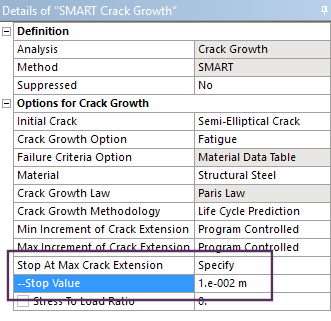 SMART fracture simulation - stop criteria definition |
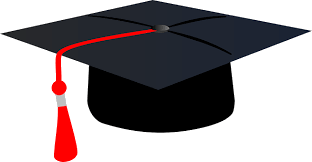 Want to learn more? If you are on Windows, go to the
documentation for this item by clicking
here
Want to learn more? If you are on Windows, go to the
documentation for this item by clicking
here
(Requires internet access and will open in a new browser window. Not for Linux platforms.)
Temperature dependent Stress Life Fatigue
The Fatigue Tool now supports temperature dependent S-N Curves.
Note that the Engineering Data workspace material properties Alternating Stress Mean Stress and Alternating Stress R-Ratio are no longer available properties in the Life category. These have been replaced by the property S-N Curve, along with the new Mean Stress and R-Ratio Field Variables as well as Temperature.
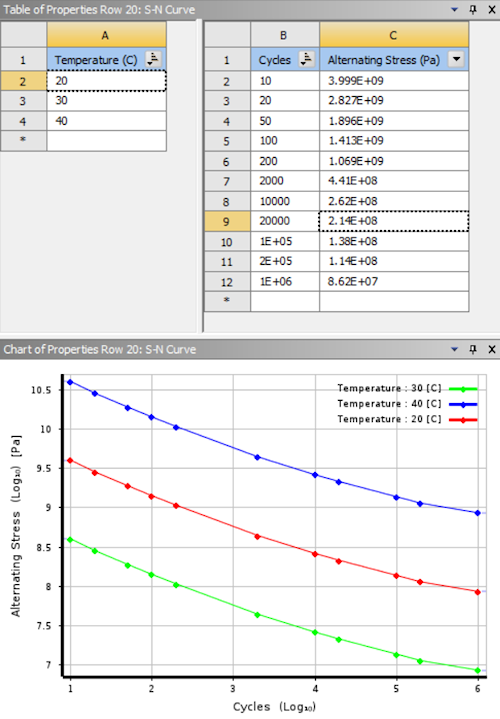
Temperature dependent S-N curve data
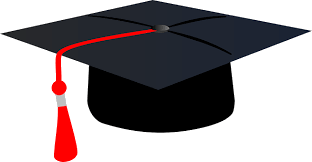 Want to learn more? If you are on Windows, go to the
documentation for this item by clicking
here
Want to learn more? If you are on Windows, go to the
documentation for this item by clicking
here
(Requires internet access and will open in a new browser window. Not for Linux platforms.)
Physics Enhancements
Pressure and link elements are imported
The External Model system now enables you to import link elements and pressure loads into Mechanical from Mechanical APDL CDB, ABAQUS Input, and Nastran Bulk Data files.
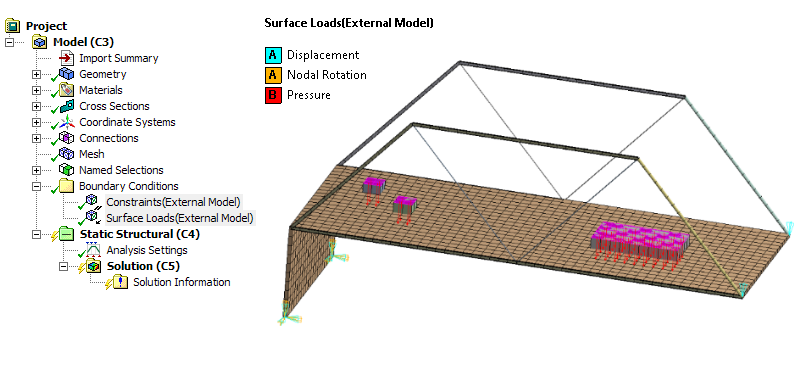
Imported surface loads
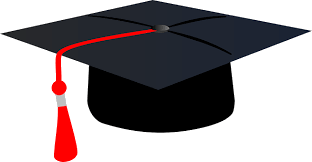 Want to learn more? If you are on Windows, go to the
documentation for these items by clicking
here for pressure and
here for link elements
Want to learn more? If you are on Windows, go to the
documentation for these items by clicking
here for pressure and
here for link elements
(Requires internet access and will open in a new browser window. Not for Linux platforms.)
Result Plot Trackers During Solution
The Solution Information object provides Result Plot Tracker options that enable you to view result contours in real time as the solution progresses. Furthermore, you can add Result Plot Trackers at any point during the solution process.
In the previous release, this feature was only available for Topology Optimization analyses. Now, this feature has been expanded to include Static Structural, Transient Structural, Steady-State Thermal, Transient Thermal, and Explicit Dynamics analyses. New result options include Deformation, Stress, Strain, and Temperature.
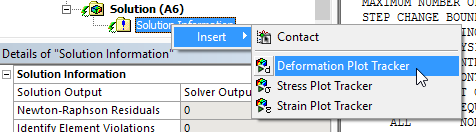
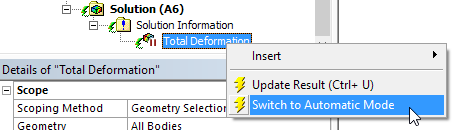
Result tracker update option
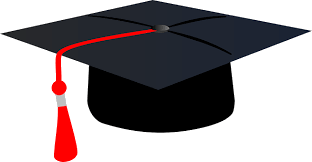 Want to learn more? If you are on Windows, go to the
documentation for this item by clicking
here
Want to learn more? If you are on Windows, go to the
documentation for this item by clicking
here
(Requires internet access and will open in a new browser window. Not for Linux platforms.)
Expanded scoping options for Response & Manufacturing Constraints
The Manufacturing Constraint condition now provides a Scope category of properties in the Details view for the Pull Out Direction, Cyclic, and Symmetry options of the Subtypes property. The scoping options enable you to scope these constraints to bodies and mesh elements, either geometry-based or Named Selections.
The Response Constraint condition now provides a Scope category of properties in the Details view. This category enables you to scope the Local von-Mises Stress Constraint to edges, faces, bodies, and mesh elements. In addition, you can scope the Displacement and Reaction Force constraints to vertices, edges, faces, bodies, and mesh nodes. For element and node scoping, you can specify one or more elements or nodes.
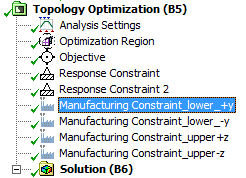 Multiple manufacturing constraints 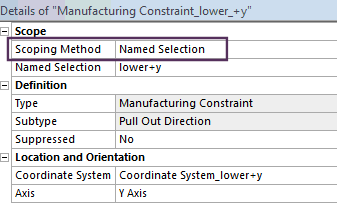 Named selection based constraints |
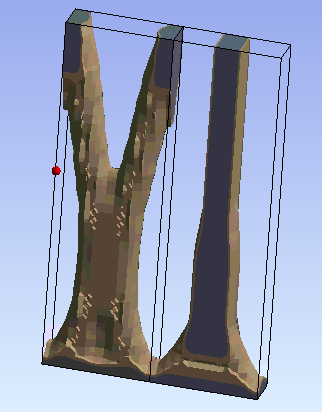 |
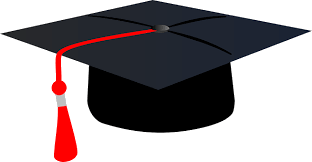 Want to learn more? If you are on Windows, go to the
documentation for this item by clicking
here
Want to learn more? If you are on Windows, go to the
documentation for this item by clicking
here
(Requires internet access and will open in a new browser window. Not for Linux platforms.)
Ability to evaluate results at specific topological iterations
Result histories are now available for the Topology Density and Topology Elemental Density results. This means they can now be evaluated for specific iterations or animated over the solution.
The Iteration property enables you to specify an iteration number.
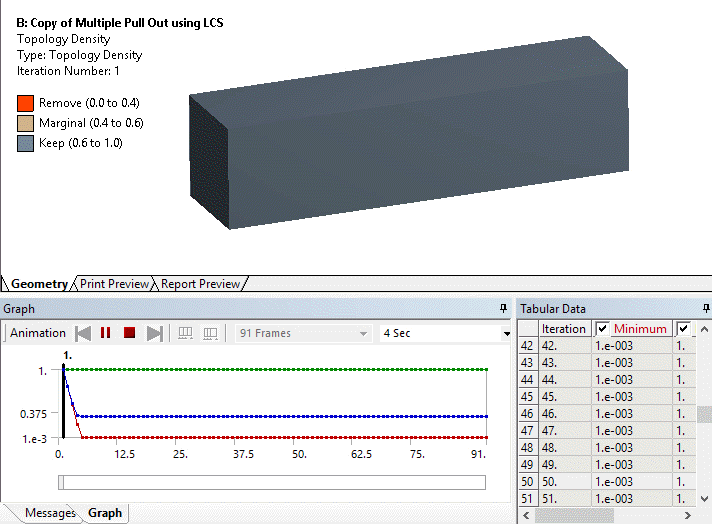
Animation of Topology Density iteration history
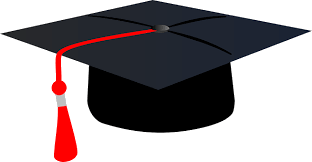 Want to learn more? If you are on Windows, go to the
documentation for these items by clicking
here for Topology Density and
here for Topology Elemental Density
Want to learn more? If you are on Windows, go to the
documentation for these items by clicking
here for Topology Density and
here for Topology Elemental Density
(Requires internet access and will open in a new browser window. Not for Linux platforms.)
New product to model additive manufacturing print process simulation
|
ANSYS Additive Suite, an add-on product to Mechanical Enterprise level products, is now available to allow simulation of additive manufacturing processes. Transient thermal and a linked structural analysis are used with new AM Process tools built into Mechanical. Auto generated supports can be generated (if required). The process simulation allows simulation of thermal history, structural layer by layer simulation as well as build plate and support removal steps. A wizard is also available to guide users through the process of setting up an analysis. 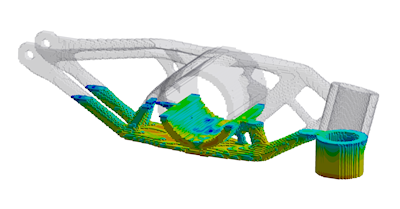 Half built AM part showing results as layers are added |
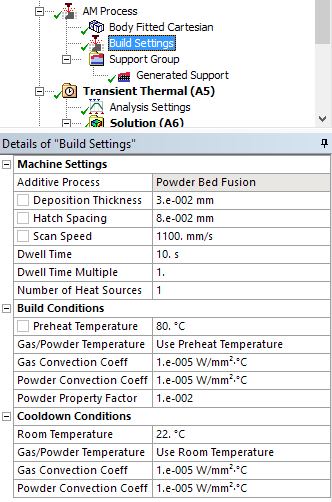 AM process settings |
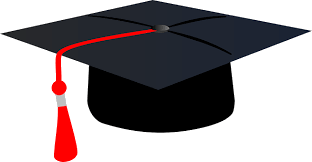 Want to learn more? If you are on Windows, go to the
documentation for this item by clicking
here
Want to learn more? If you are on Windows, go to the
documentation for this item by clicking
here
(Requires internet access and will open in a new browser window. Not for Linux platforms.)
Ease of Use Enhancements
Granta Materials
Over 100 new materials from Granta have been included in 19.1.
A range of metals, plastics, woods and other materials have been added in the new "Granta Design Sample Materials" library.
You may also download additional nonlinear materials by visiting the link to Granta's website next to the material definitions in Engineering Data.
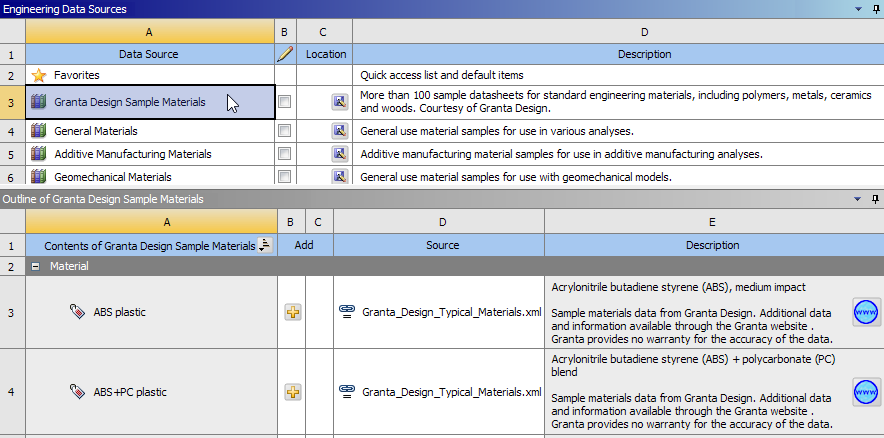
Materials from Granta
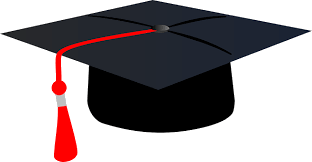 Want to learn more? If you are on Windows, go to the
documentation for this item by clicking
here
Want to learn more? If you are on Windows, go to the
documentation for this item by clicking
here
(Requires internet access and will open in a new browser window. Not for Linux platforms.)
Materials folder
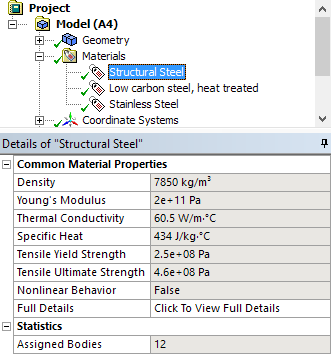 Materials folder with properties shown in details view |
Mechanical now provides a Materials object. This object contains all of the materials (in object form) available for your analysis. It is also used to insert and specify the following features:
The new Material Assignment object enables you to assign materials to bodies and while doing so, share the same material ID across bodies in the solver input file. |
Consistent material ID's help with result averaging across multi-body parts
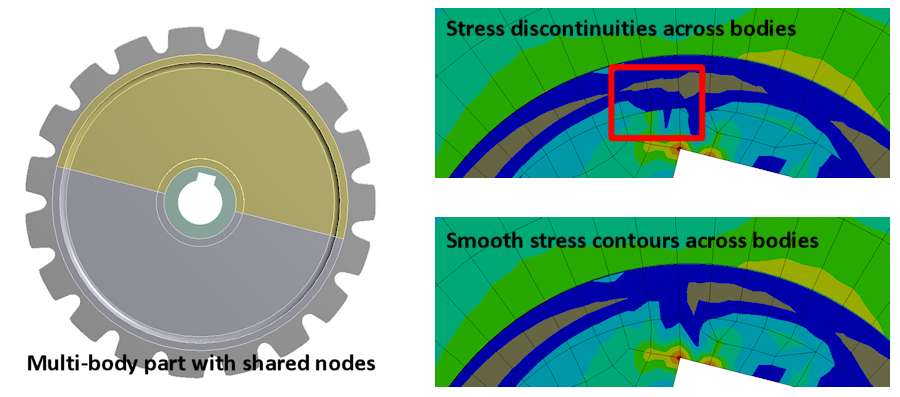
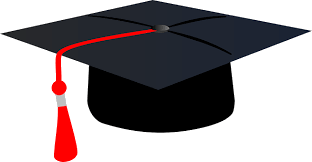 Want to learn more? If you are on Windows, go to the
documentation for this item by clicking
here
Want to learn more? If you are on Windows, go to the
documentation for this item by clicking
here
(Requires internet access and will open in a new browser window. Not for Linux platforms.)
Support Mirroring of geometry/mesh
The external model and model assembly import capability now supports mesh mirroring. Mirror plane location and the mirror plane can be specified.
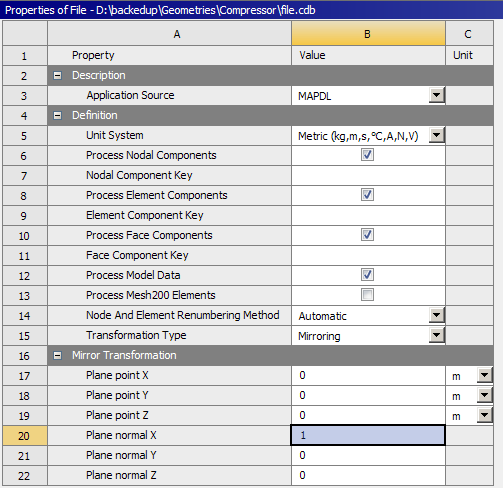 Mesh import mirroring option |
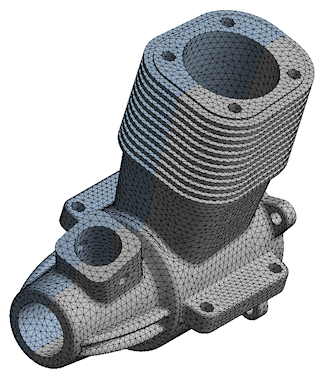 Imported mirrored mesh |
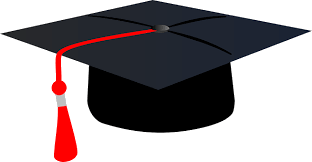 Want to learn more? If you are on Windows, go to the
documentation for this item by clicking
here
Want to learn more? If you are on Windows, go to the
documentation for this item by clicking
here
(Requires internet access and will open in a new browser window. Not for Linux platforms.)
Solution Statistics Page
The Solution Output property of the Solution Information object has a new option: Solution Statistics.
This option presents a quick summary of the solution process in the Worksheet. The summary includes solution and HPC metrics as well as recommendations to improve the solution time and performance.
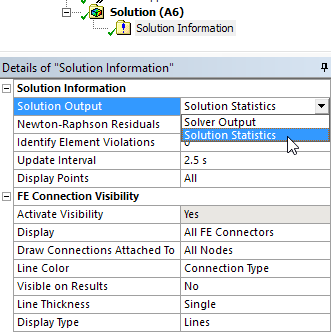 Solution Statistics option in Solution Information panel |
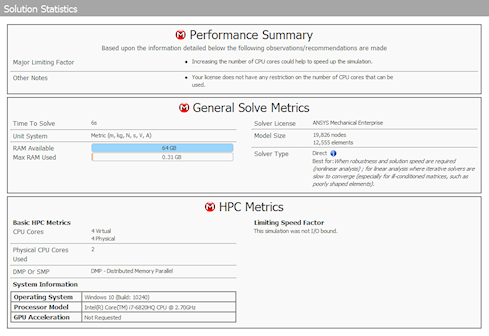 Sample Solution Statistics |
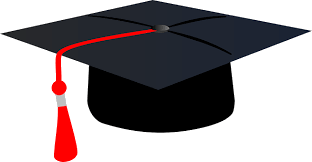 Want to learn more? If you are on Windows, go to the
documentation for this item by clicking
here
Want to learn more? If you are on Windows, go to the
documentation for this item by clicking
here
(Requires internet access and will open in a new browser window. Not for Linux platforms.)
MPEG, MP4 animation export
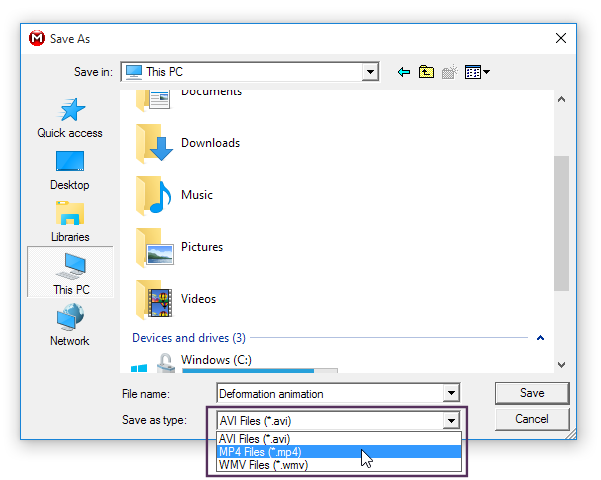 Animation export formats |
Animations can now be exported in multiple file formats. AVI, MP4 and WMV video file types can be created offering more flexibility. |
Ability to combine Workbench projects
Archived projects can now be imported into existing projects meaning projects can be combined.
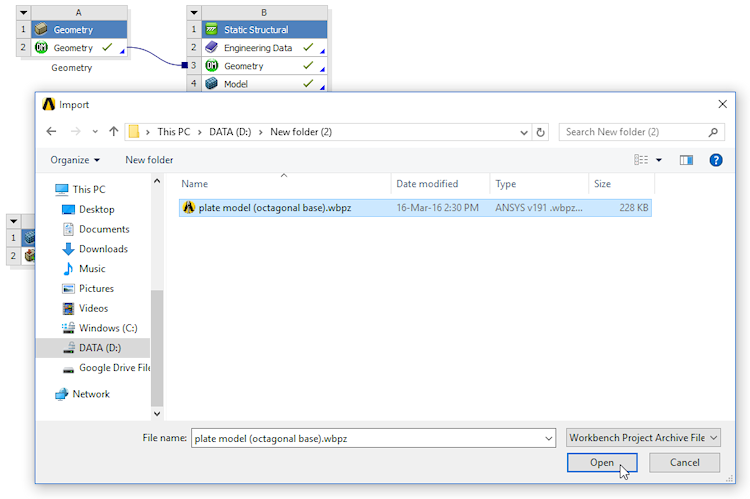
Project import dialog
