
What's New in Mechanical at 2020 R2?
Play a video describing the new features:
Click any topic below for more information:
|
General Performance Graphics Geometry Materials External Model |
Contact Analysis Topology Optimization Loading and Support Conditions |
Solution Results and Post Processing Explicit Dynamics and Rigid Body Dynamics Additive Manufacturing Scripting |
|
Helpful Links These are for your convenience. They require internet access and will open in a new browser window. Some also require Customer Portal login credentials. |
|
"What's New" for Other Mechanical Releases Use these to easily see the "What's New" pages for other releases of Mechanical. Use these same links to return to this "What's New" page.
|
Mechanical Licensing
The File tab provides a new option to specify license preferences. This includes the ability to disconnect the management of your licensing from the Workbench application. The License Options pane lists the available licenses. Additional options are available that enable you to organize your licenses and specify the order in which licenses are checked out.
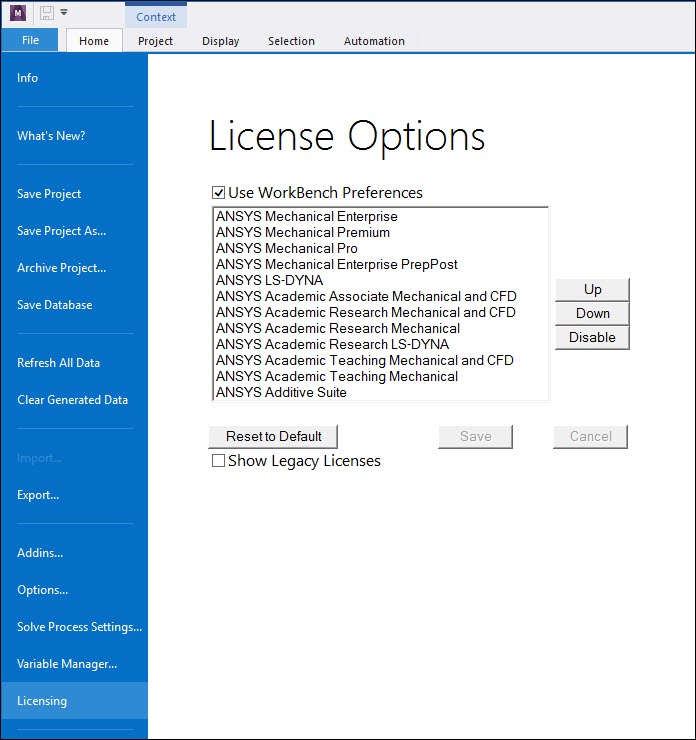
 Want to learn
more? If you are on Windows, go to the documentation for this topic.
Want to learn
more? If you are on Windows, go to the documentation for this topic.
(Requires internet access
and will open in a new browser window. Not for Linux platforms.)
External Data - Reference Files
The Setup cell of the External Data system has a new category in the Properties pane: Import Settings. This category includes the Files Import Type property. Options include By Copy (default) and By Reference. The By Reference option instructs the application to directly reference the External Data file instead of transferring the file to the project folder. For large files, this can drastically reduce disk storage requirements and improve performance. The By Copy option transfers files to the project directory.
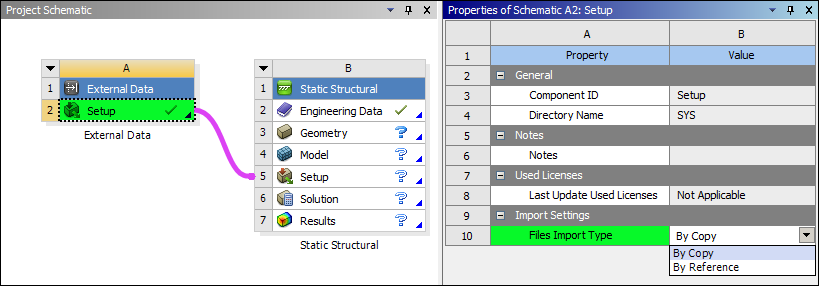
 Want to learn
more? If you are on Windows, go to the documentation for this topic.
Want to learn
more? If you are on Windows, go to the documentation for this topic.
(Requires internet access
and will open in a new browser window. Not for Linux platforms.)
External Study Importer
The External Study Importer ACT Extension now enables you to open files from the Discovery application.
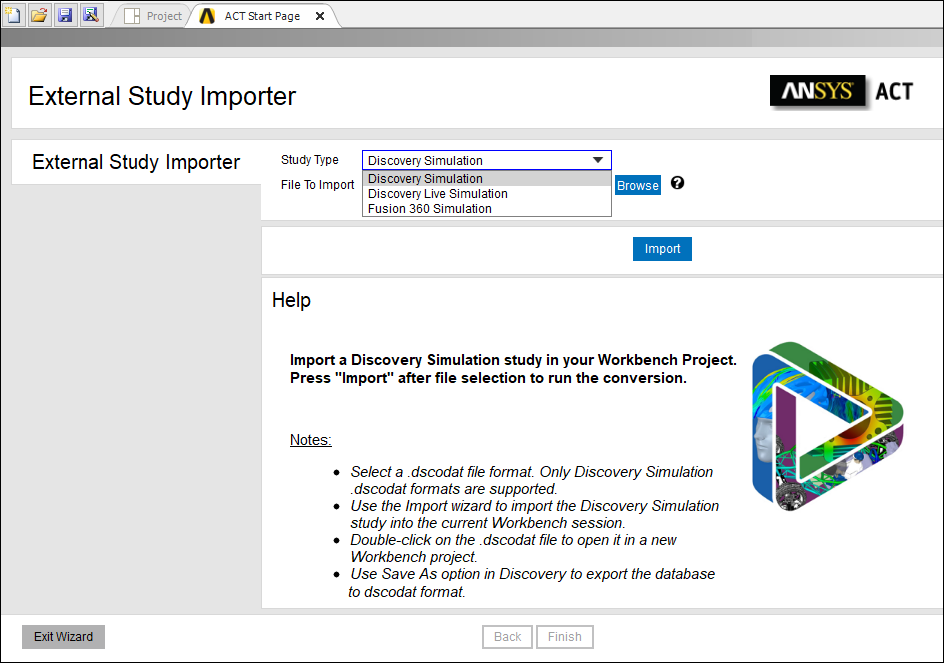
 Want to learn
more? If you are on Windows, go to the documentation for this topic.
Want to learn
more? If you are on Windows, go to the documentation for this topic.
(Requires internet access
and will open in a new browser window. Not for Linux platforms.)
Maxwell Multiple RPMs Interpolated Results
The Maxwell application can create interpolated solutions from solved RPMs, greatly improving the time it takes to generate results, which in turn improves the process of making RPM loads for Remote Loads, Surface Force Density, and Body Force Density available in Mechanical.
 Want to learn
more? If you are on Windows, go to the documentation for this topic.
Want to learn
more? If you are on Windows, go to the documentation for this topic.
(Requires internet access
and will open in a new browser window. Not for Linux platforms.)
Animation
The Animation behavior has changed. In the past, the application prepared all animation frames (of a result) behind-the-scenes and then displayed them. Now, the frames are displayed as they are processed - "on the fly."
 Want to learn
more? If you are on Windows, go to the documentation for this topic.
Want to learn
more? If you are on Windows, go to the documentation for this topic.
(Requires internet access
and will open in a new browser window. Not for Linux platforms.)
Lighting Preference
You can now change the default values of the Lighting properties (Model object) applied to the model using new preferences available in the Options dialog.
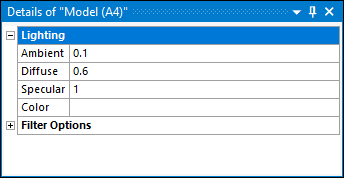
|
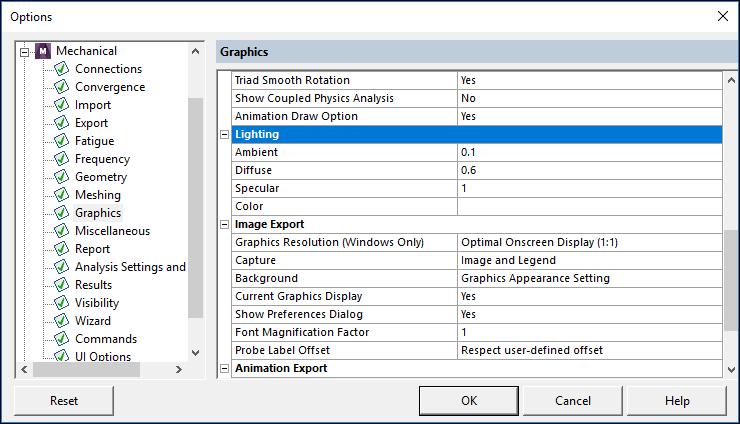
|
 Want to learn
more? If you are on Windows, go to the documentation for this topic.
Want to learn
more? If you are on Windows, go to the documentation for this topic.
(Requires internet access
and will open in a new browser window. Not for Linux platforms.)
ECAD Import
You can now open the electronic computer-aided design (ECAD) file types ANSYS EDB, ODB++, and IPC2581 in the Mechanical application. Opening these files also displays the new ECAD Import pane to view the details of your circuit board. Using the fidelity options, you can choose not to import the details of complicated components, speeding up processes such as mesh and solution.
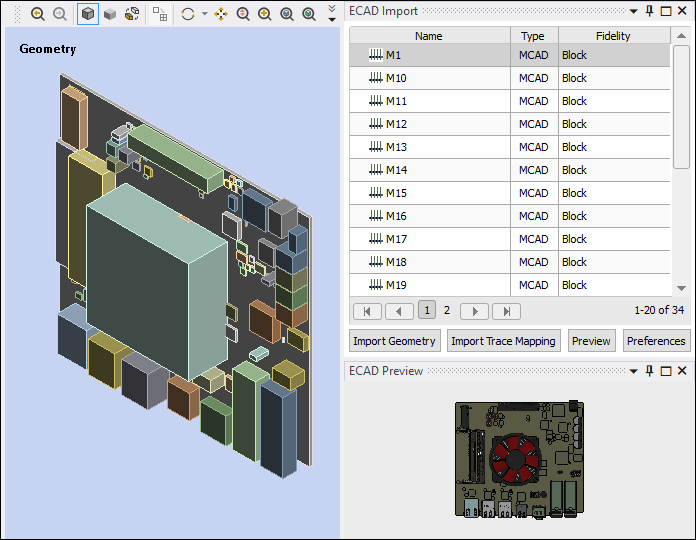
 Want to learn
more? If you are on Windows, go to the documentation for this topic.
Want to learn
more? If you are on Windows, go to the documentation for this topic.
(Requires internet access
and will open in a new browser window. Not for Linux platforms.)
Apply Commands to Mass
You can now insert a Commands (APDL) object under the Distributed Mass, Point Mass, and Thermal Point Mass (not shown) geometry objects.
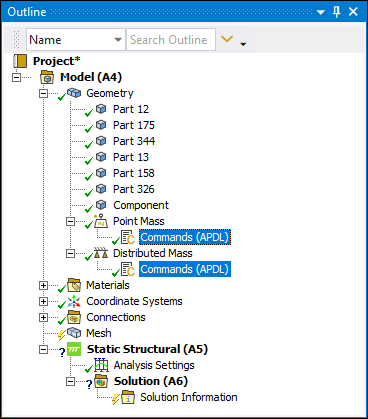
 Want to learn
more? If you are on Windows, go to the documentation for this topic.
Want to learn
more? If you are on Windows, go to the documentation for this topic.
(Requires internet access
and will open in a new browser window. Not for Linux platforms.)
Materials
Parameterization of Materials
You can run design point studies using different materials by parameterizing the Assignment property of the Body and Part objects and the Material Name property of a Material Assignment object.
|
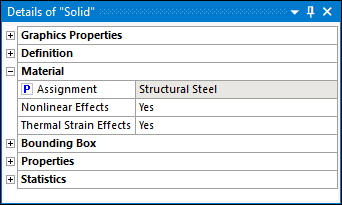
|
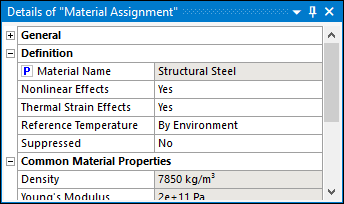
|
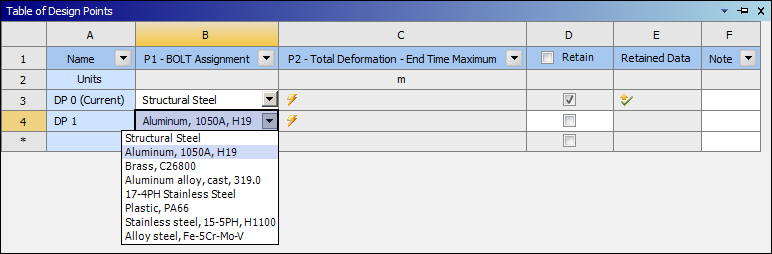
 Want to learn
more? If you are on Windows, go to the documentation for this topic.
Want to learn
more? If you are on Windows, go to the documentation for this topic.
(Requires internet access
and will open in a new browser window. Not for Linux platforms.)
Import Bushing Data from ABAQUS
You can now import bushing-based connection data from ABAQUS input (.inp) files.
 Want to learn
more? If you are on Windows, go to the documentation for this topic.
Want to learn
more? If you are on Windows, go to the documentation for this topic.
(Requires internet access
and will open in a new browser window. Not for Linux platforms.)
Support Files in External Model
For the ABAQUS (.inp), NASTRAN Bulk Data (.bdf, .dat, .nas), and LS-DYNA Input (.k and .key) file types, whose master file contains an *Include command that references desired supporting files, the application will automatically add files to your system.
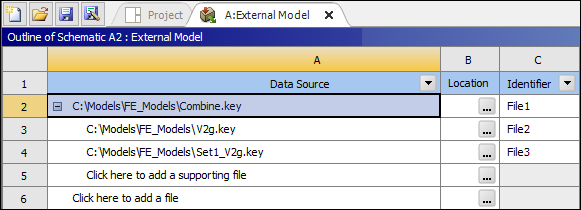
The support file is shown here.
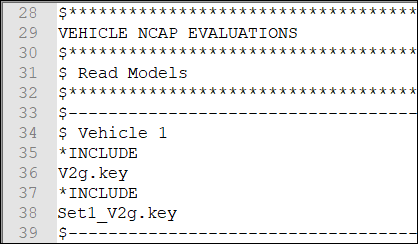
 Want to learn
more? If you are on Windows, go to the documentation for this topic.
Want to learn
more? If you are on Windows, go to the documentation for this topic.
(Requires internet access
and will open in a new browser window. Not for Linux platforms.)
Shell-to-Solid Connections
Mechanical automatically creates additional solid-shell connection elements, when desired, for improved solution accuracy for contact conditions between the edge of a surface body and the face of a solid body.
 Want to learn
more? If you are on Windows, go to the documentation for this topic.
Want to learn
more? If you are on Windows, go to the documentation for this topic.
(Requires internet access
and will open in a new browser window. Not for Linux platforms.)
Reinforcements Using Mesh Independent Method
A new option to specify structural and thermal reinforcements within a structure has been added. The Model Type property of Line Body and Surface Body objects can be specified as reinforcements to model 3D Discrete Reinforcing and 3D Smeared Reinforcing, respectively.
Line bodies, illustrated below, represent reinforcing fibers. Surface bodies represent a reinforcing layer that is either homogeneous or composed of a layer of evenly spaced fibers.
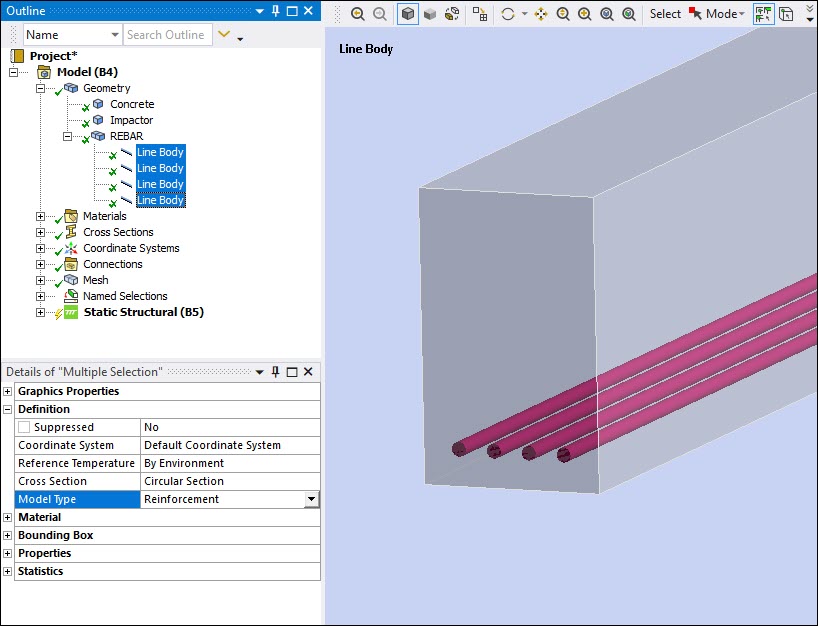
Result Scoping
You can scope results to reinforcement bodies in order to extract results on the reinforcing layers/fibers.
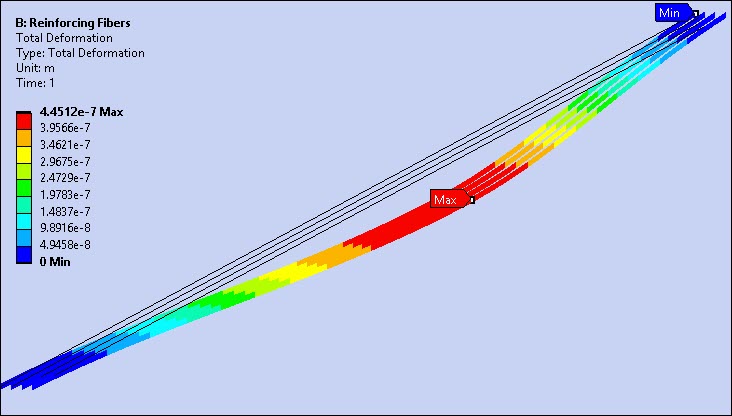
 Want to learn
more? If you are on Windows, go to the documentation for this topic.
Want to learn
more? If you are on Windows, go to the documentation for this topic.
(Requires internet access
and will open in a new browser window. Not for Linux platforms.)
Quasi-Static Solution
The new Solver Controls property, Quasi-Static Solution, helps you to achieve convergence for an analysis that is experiencing difficulties doing so.
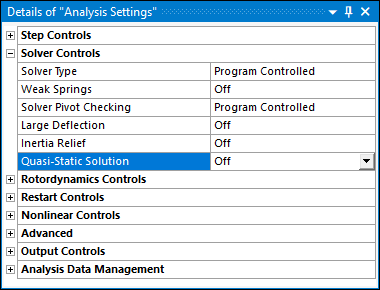
 Want to learn
more? If you are on Windows, go to the documentation for this topic.
Want to learn
more? If you are on Windows, go to the documentation for this topic.
(Requires internet access
and will open in a new browser window. Not for Linux platforms.)
Substructure Analyses
When creating a Condensed Part, the Generation pass and Use pass solutions can now be performed using the ANSYS Remote Solve Manager (RSM. Not for Linux platforms.)
 Want to learn
more? If you are on Windows, go to the documentation for this topic.
Want to learn
more? If you are on Windows, go to the documentation for this topic.
(Requires internet access
and will open in a new browser window. Not for Linux platforms.)
Parameter-Free Morphing
A new topology optimization method is available: Parameter-Free Morphing. This new option of the Optimization Type property enables shape optimization using mesh node relocations. Using this method, the application computes an optimal shape in the design domain that you can apply to a selected region of your model and that also includes specific design Objectives and Constraints.
 Want to learn
more? If you are on Windows, go to the documentation for this topic.
Want to learn
more? If you are on Windows, go to the documentation for this topic.
(Requires internet access
and will open in a new browser window. Not for Linux platforms.)
Design Validation
At this release, you can perform design validation on Lattice Optimization analyses. Additionally, the ability to perform a geometry-based validation (as compared to Model validation) has been re-implemented.
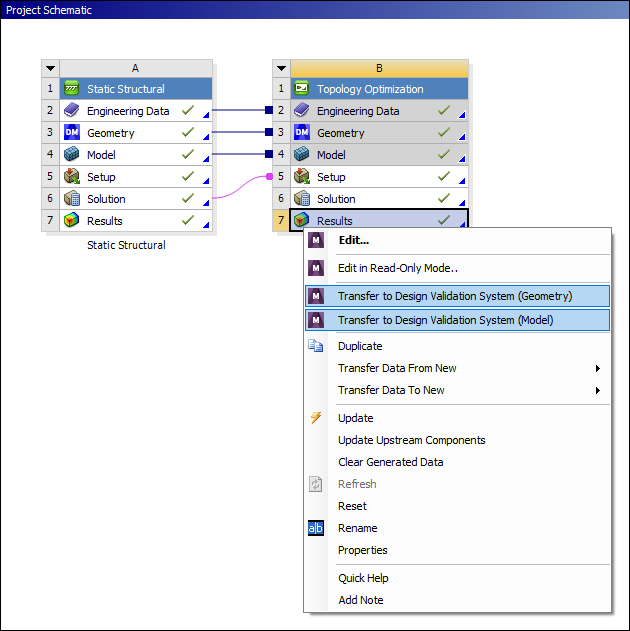
 Want to learn
more? If you are on Windows, go to the documentation for this topic.
Want to learn
more? If you are on Windows, go to the documentation for this topic.
(Requires internet access
and will open in a new browser window. Not for Linux platforms.)
Body-based Scoping
You can scope the Mass, Volume, Center of Gravity, and Moment of Inertia constraints to body-based (only) Geometry or Named Selections.
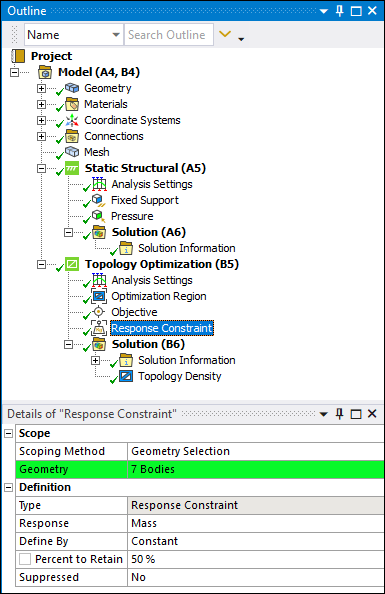
 Want to learn
more? If you are on Windows, go to the documentation for this topic.
Want to learn
more? If you are on Windows, go to the documentation for this topic.
(Requires internet access
and will open in a new browser window. Not for Linux platforms.)
Optimization Region Scoping
There is another new scoping option, All Optimization Regions. This option applies a response constraint to all Optimization Regions - when multiple regions are defined.
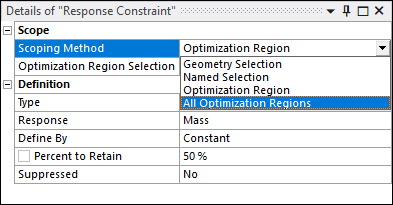
 Want to learn
more? If you are on Windows, go to the documentation for this topic.
Want to learn
more? If you are on Windows, go to the documentation for this topic.
(Requires internet access
and will open in a new browser window. Not for Linux platforms.)
Pressure and Imported Pressure - Loaded Area
Using the new Loaded Area property available for Pressure and Imported Pressure loads, you can specify whether to include surface deformations as they occur and change the surface area during pressure load application.
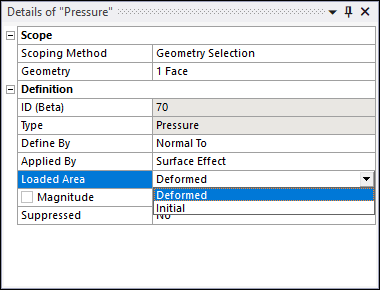
 Want to learn
more? If you are on Windows, go to the documentation for this topic.
Want to learn
more? If you are on Windows, go to the documentation for this topic.
(Requires internet access
and will open in a new browser window. Not for Linux platforms.)
Importing Load Data from External Data
Using the External Data system, you can import body temperature loads into Modal analyses.
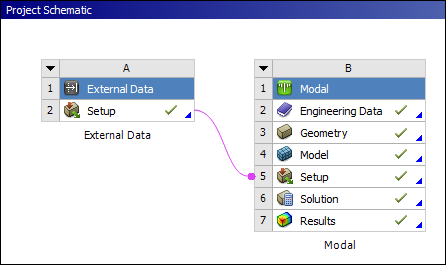
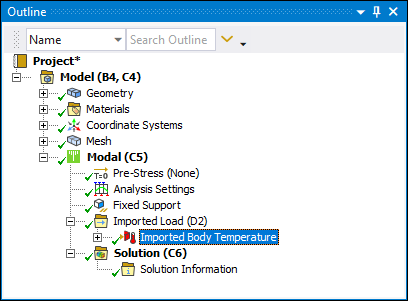
 Want to learn
more? If you are on Windows, go to the documentation for this topic.
Want to learn
more? If you are on Windows, go to the documentation for this topic.
(Requires internet access
and will open in a new browser window. Not for Linux platforms.)
Load Application without Surface Effect Elements
The Direct option, of the Applied By property, for the loading conditions Pressure, Hydrostatic Pressure, and Force has been expanded. You can now apply these loads directly onto 3D shell or 2D plane element faces without creating surface elements.
In addition, Imported Pressure can be applied directly to solid/shell element faces or face corner nodes using the Direct option.
 Want to learn
more? If you are on Windows, go to the documentation for this topic.
Want to learn
more? If you are on Windows, go to the documentation for this topic.
(Requires internet access
and will open in a new browser window. Not for Linux platforms.)
Importing Result Data
When performing either a Thermal-Stress or Submodeling analysis, you can import and map load data into your analysis by directly referencing a Mechanical APDL result file (.rst or .rth) that you created during a separate analysis using the new Imported Load (Results File) option.
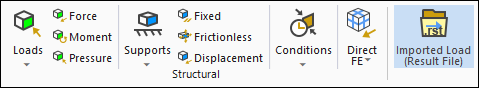
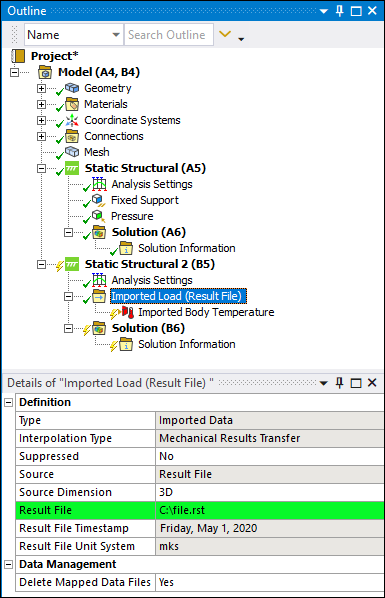
 Want to learn
more? If you are on Windows, go to the documentation for this topic.
Want to learn
more? If you are on Windows, go to the documentation for this topic.
(Requires internet access
and will open in a new browser window. Not for Linux platforms.)
Reversing the Displacement Direction for Inverse Solving
For the boundary conditions Displacement, Remote Displacement, and Nodal Displacement, a new property, Reverse Direction for Inverse Steps (Rev Dir for Inv Steps), enables you to reverse the direction of the applied displacement in an Inverse analysis.
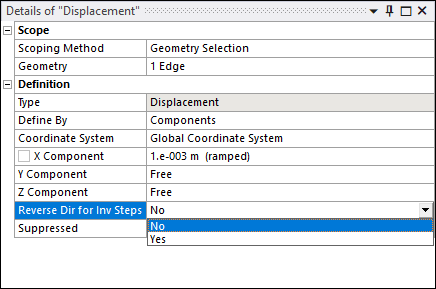
 Want to learn
more? If you are on Windows, go to the documentation for this topic.
Want to learn
more? If you are on Windows, go to the documentation for this topic.
(Requires internet access
and will open in a new browser window. Not for Linux platforms.)
Cyclic Symmetry Support for Tabular Data Imported Loads
Now, when performing a Cyclic Symmetry analysis, you can use Imported Loads that are based on tabular loading. Previous releases did not support the tabular data capability.
 Want to learn
more? If you are on Windows, go to the documentation for this topic.
Want to learn
more? If you are on Windows, go to the documentation for this topic.
(Requires internet access
and will open in a new browser window. Not for Linux platforms.)
Nonlinear Adaptive Region
The Nonlinear Adaptive Region condition supports the use of the of the boundary conditions Remote Force, Remote Displacement, and Moment, as well as the use of Remote Points.
 Want to learn
more? If you are on Windows, go to the documentation for this topic.
Want to learn
more? If you are on Windows, go to the documentation for this topic.
(Requires internet access
and will open in a new browser window. Not for Linux platforms.)
Contact Result Tracker
You can specify Tangential Fluid Pressure and Force Convergence as outputs during Contact Result Tracker solutions.
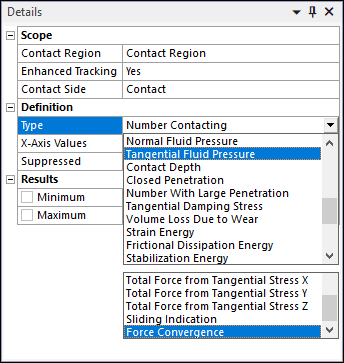
 Want to learn
more? If you are on Windows, go to the documentation for this topic.
Want to learn
more? If you are on Windows, go to the documentation for this topic.
(Requires internet access
and will open in a new browser window. Not for Linux platforms.)
Solution Information
For the Solution Information object, the new option, Maximum Residual Force, of the Solution Output property enables you to display the maximum value of the residual forces for each cumulative iteration of the solution.
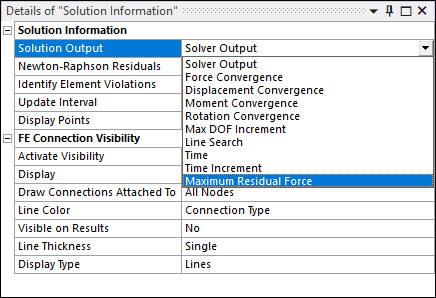
 Want to learn
more? If you are on Windows, go to the documentation for this topic.
Want to learn
more? If you are on Windows, go to the documentation for this topic.
(Requires internet access
and will open in a new browser window. Not for Linux platforms.)
Solve Process Settings
Using new fields of the Advanced Properties for the Solve Process Settings dialog, Additional Files to Upload or Additional Files to Download, you can specify files to upload or to download from the Remote Machine during a remote solution.
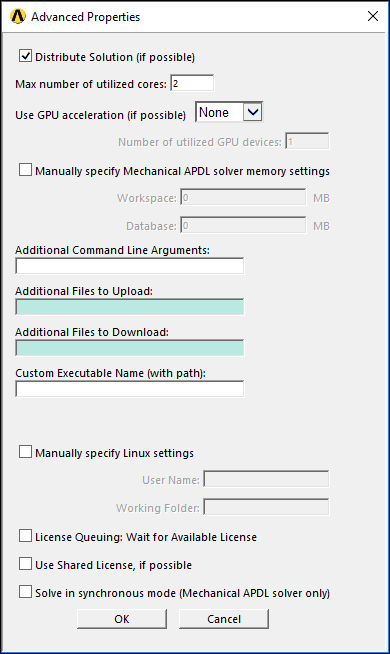
 Want to learn
more? If you are on Windows, go to the documentation for this topic.
Want to learn
more? If you are on Windows, go to the documentation for this topic.
(Requires internet access
and will open in a new browser window. Not for Linux platforms.)
Convergence with Imported Loads
You can use the Convergence object when your analysis includes imported loading conditions.
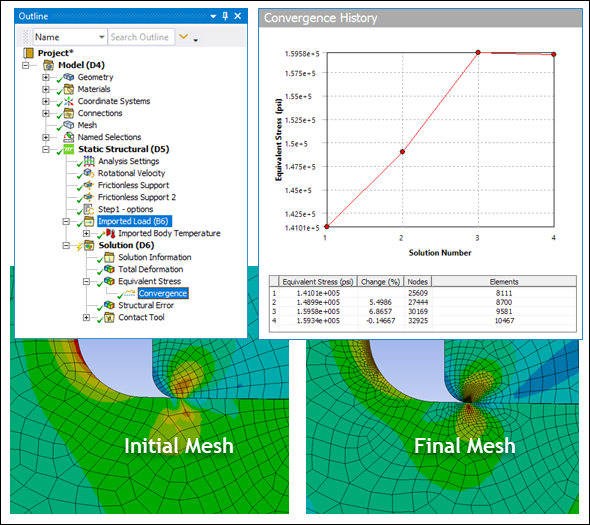
 Want to learn
more? If you are on Windows, go to the documentation for this topic.
Want to learn
more? If you are on Windows, go to the documentation for this topic.
(Requires internet access
and will open in a new browser window. Not for Linux platforms.)
Force Reaction and Moment Reaction Probes
Reaction probes now support the use of the Missing Mass and Rigid Response Effect properties for the available RS Base Excitations. Previously these properties were not supported.
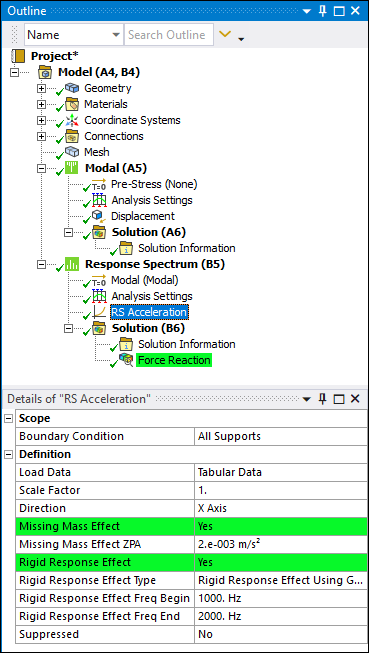
 Want to learn
more? If you are on Windows, go to the documentation for this topic.
Want to learn
more? If you are on Windows, go to the documentation for this topic.
(Requires internet access
and will open in a new browser window. Not for Linux platforms.)
Smoothed Particle Hydrodynamics (SPH) for Explicit Analyses
You can now use the Smoothed Particle Hydrodynamics (SPH) method in both LS-DYNA and Explicit Dynamic systems. This meshless method provides an alternate to the Eulerian or ALE approaches to model highly deforming regions. A new meshing method called Particle has been created which will generate a uniform cloud of particles within a body. The cloud of particles serves as the interpolation points for the SPH method. The LS-DYNA solver provides a number of SPH approximation methods to avoid issues like tensile instability or to deal with fluid-like materials.
In addition, in Explicit Dynamics systems, a new boundary called a Limit Boundary has been added to impose restrictions on the displacements of SPH particles in the global coordinate system.
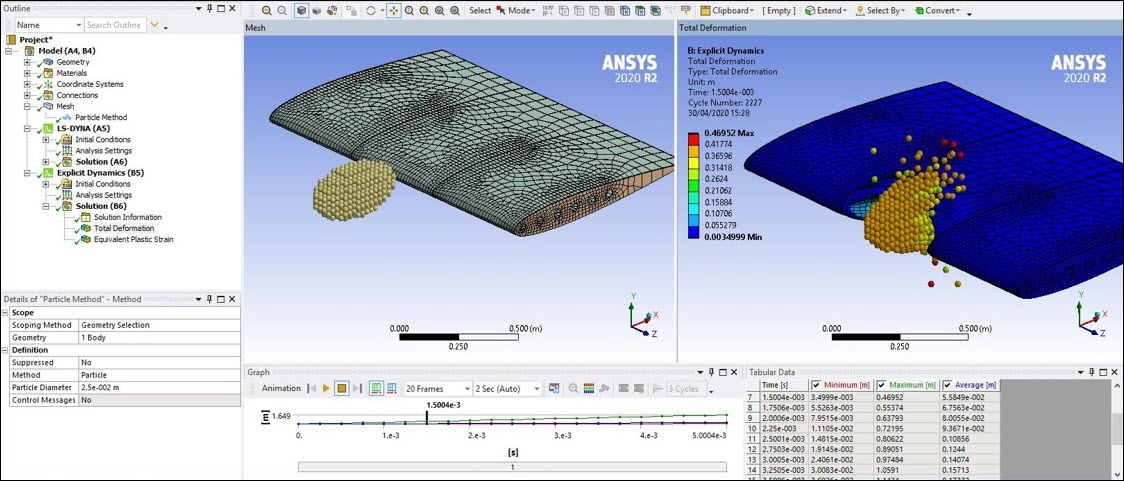
 Want to learn
more? If you are on Windows, go to the documentation for this topic.
Want to learn
more? If you are on Windows, go to the documentation for this topic.
(Requires internet access
and will open in a new browser window. Not for Linux platforms.)
Rigid Dynamics Support for Friction in Joints
In a Rigid Dynamics analysis, you can now have friction in spherical, slot, universal, general, and imperfect (in-plane radial gap, spherical gap, and radial gap) joints.
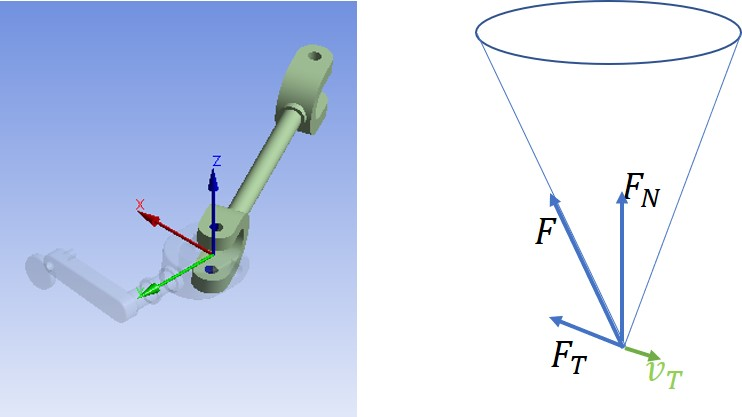
 Want to learn
more? If you are on Windows, go to the documentation for this topic.
Want to learn
more? If you are on Windows, go to the documentation for this topic.
(Requires internet access
and will open in a new browser window. Not for Linux platforms.)
LS-DYNA Support in Workbench
The "Workbench LS-DYNA" system has been renamed "LS-DYNA" and is now available from the Analysis area of the Toolbox in Workbench.
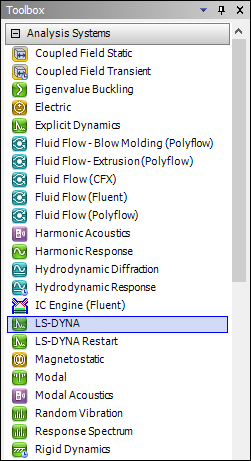
The LS-DYNA system in Workbench takes the power of the LS-DYNA solver and wraps it up into the familiar and easy-to-use environment of ANSYS Workbench and Mechanical.
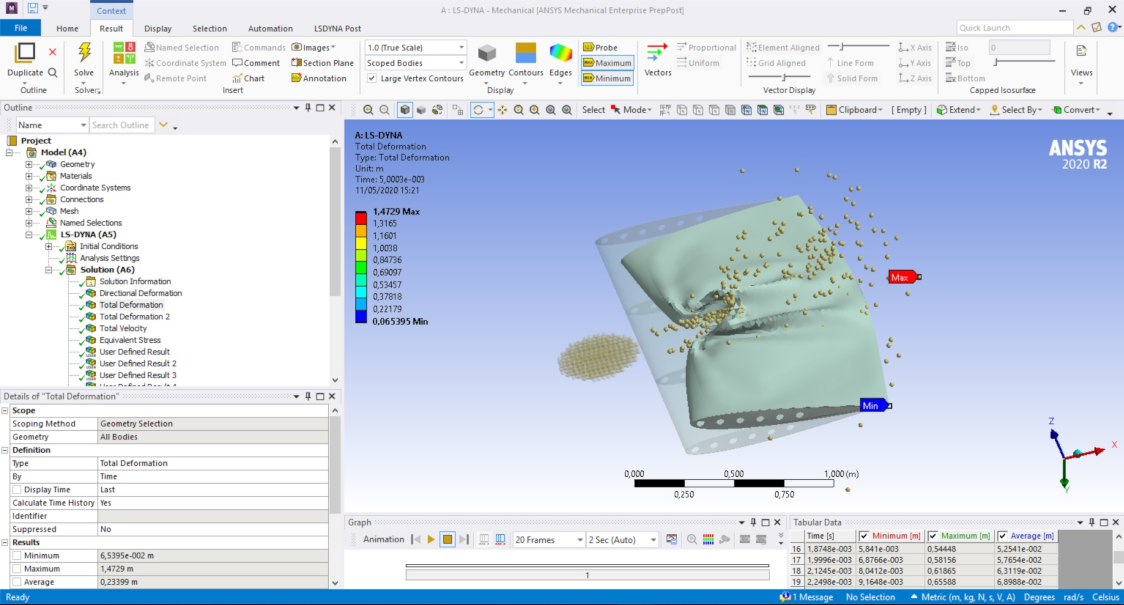
 Want to learn
more? If you are on Windows, go to the documentation for this topic.
Want to learn
more? If you are on Windows, go to the documentation for this topic.
(Requires internet access
and will open in a new browser window. Not for Linux platforms.)
Voxel Mesh of the Part and the Additive Wizard
You can now create a voxel mesh on the part as well as on STL Supports so that connections between the two are inherent in the conformal mesh. This capability is also included in the Additive Wizard.
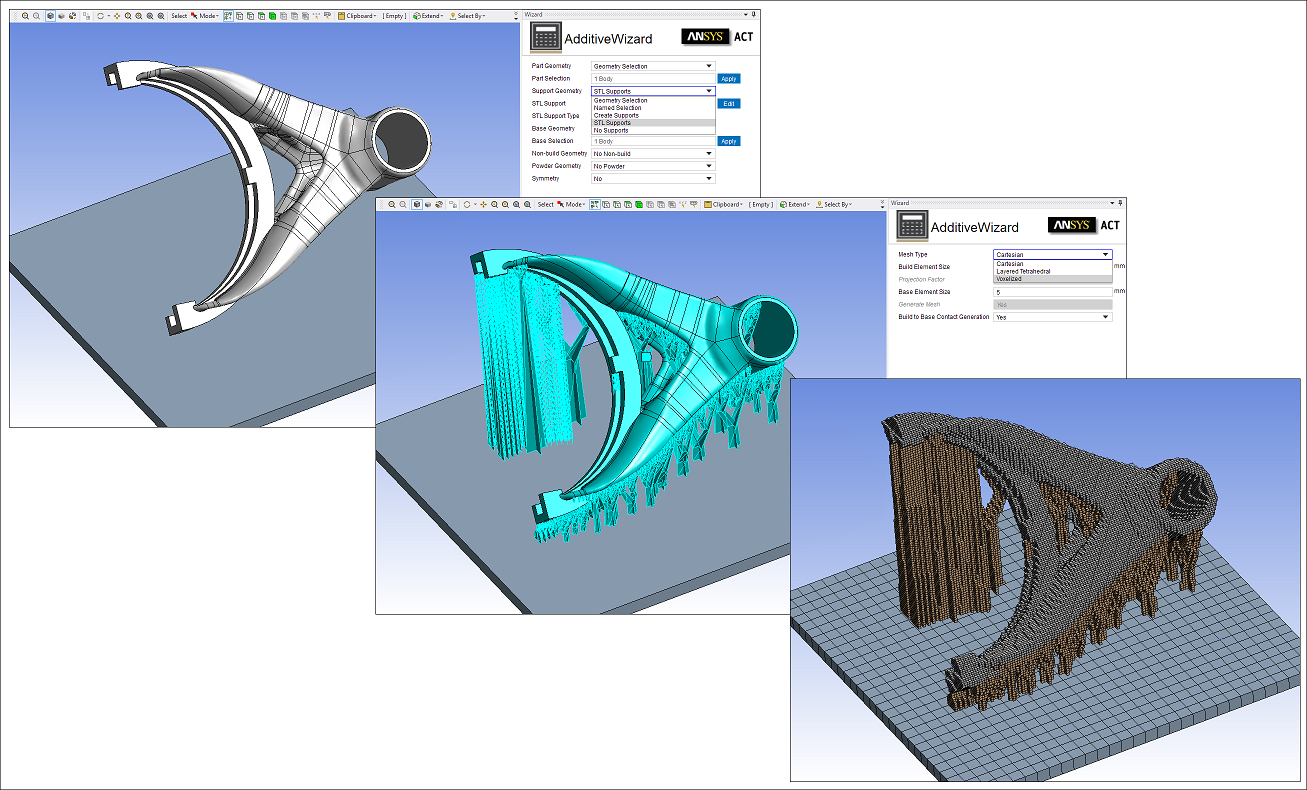
 Want to learn
more? If you are on Windows, go to the documentation for this topic.
Want to learn
more? If you are on Windows, go to the documentation for this topic.
(Requires internet access
and will open in a new browser window. Not for Linux platforms.)
New Application Programming Interfaces
The following Application Programming Interfaces (APIs) have been added:
-
Transaction Object
-
Legend Settings
-
Solver Data
-
Ray Casting on Geometry
-
Condensed Part Worksheet
-
Boundary Conditions
 Want to learn
more? If you are on Windows, go to the documentation for this topic.
Want to learn
more? If you are on Windows, go to the documentation for this topic.
(Requires internet access
and will open in a new browser window. Not for Linux platforms.)
Legend Settings APIs
The APIs for the legend settings are of particular note. The legend setting APIs were added so that changes can be made to the behavior and appearance of the legend for a result. These settings can be either global (common to all results) or result-specific.
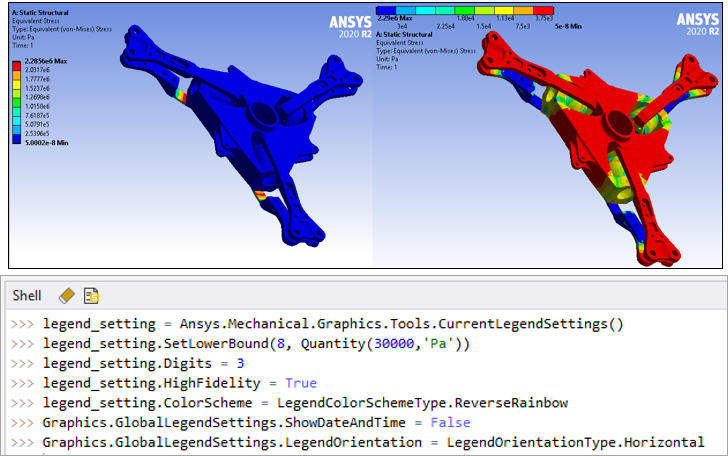
 Want to learn more?
Go to the documentation for this topic.
Want to learn more?
Go to the documentation for this topic.
(Requires internet access
and will open in a new browser window. Not for Linux platforms.)
